Here
I mentioned CMOS battery lock. When you release the lock,
automatically the battery will be out. Then you insert the new battery
to solve this problem.
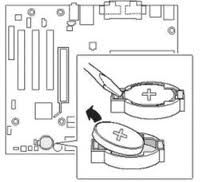
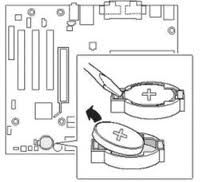
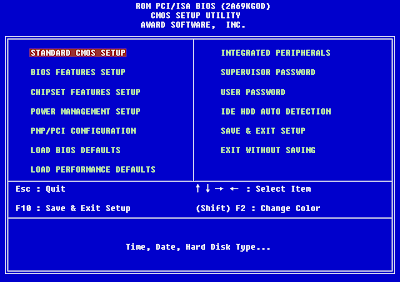
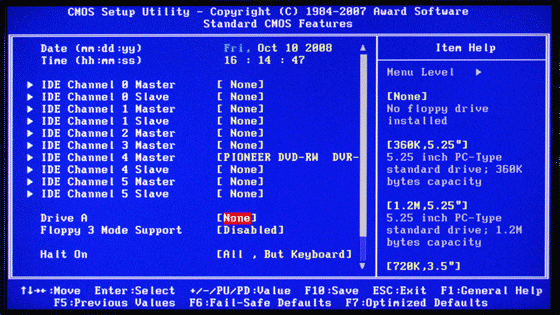
using arrow keys to change date, time and disable the Floppy drive. after change the settings, press F10 and enter button to restart the system.
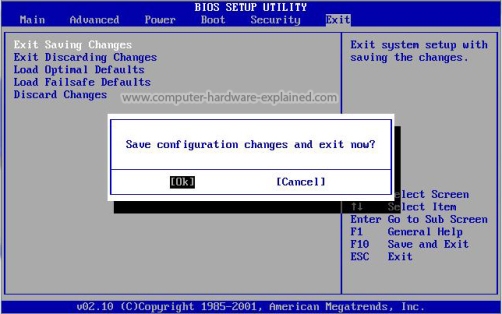
if you have any problem with changing CMOS settings, no problem. change these settings in windows right click on time.
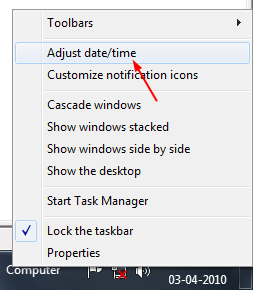
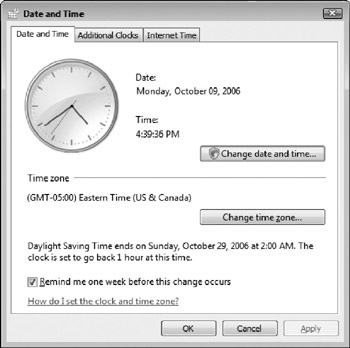


0 comments:
Post a Comment
Thanks For Your FeedBack....