Is it necessary to done maintenance our system? Yes. It is. Cleaning is used to clean the system. When you use your system, lot of support files are used in background. So day by day the supported files are increased.

The system speed depends on the space of the local hard disk.
Whenever you clean the system, space will be increased in local disk. Then speed of the system is increased.
So maintenance is essential of system speed. In windows operating system we have a cleanup tool. By using this tool you can remove all the unnecessary files.
In windows operating system we have a cleanup tool.
The system speed depends on the space of the local hard disk.
Whenever you clean the system, space will be increased in local disk. Then speed of the system is increased.
So maintenance is essential of system speed. In windows operating system we have a cleanup tool. By using this tool you can remove all the unnecessary files.
In windows operating system we have a cleanup tool.
Path: All programmers>accessories>system tools>cleanup

 This tool is used to clean your system temporary files and all supported files.
This tool is used to clean your system temporary files and all supported files.




Open cleanup tool and select which drive to clean. Then mark all
options and ok. It will be deleted. After that restart your system.
Ccleaner and registry cleaner are
available on net. Ccleaner is working good for all operating systems.
Download and install the ccleaner and run when your system starts. It
will clear all the unnecessary files and temporary internet files.

If you’re a internet user ccleaner is very useful to you

If you’re a internet user ccleaner is very useful to you
Another way to clean your system:


Open run and enter recent. Delete all files. Make sure that no application is not in use.
Same way using enter “temp”, “prefetch”, “%temp%” commands and clear files.

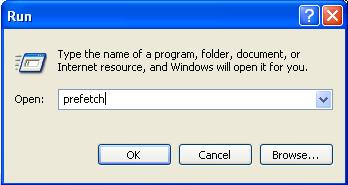


0 comments:
Post a Comment
Thanks For Your FeedBack....